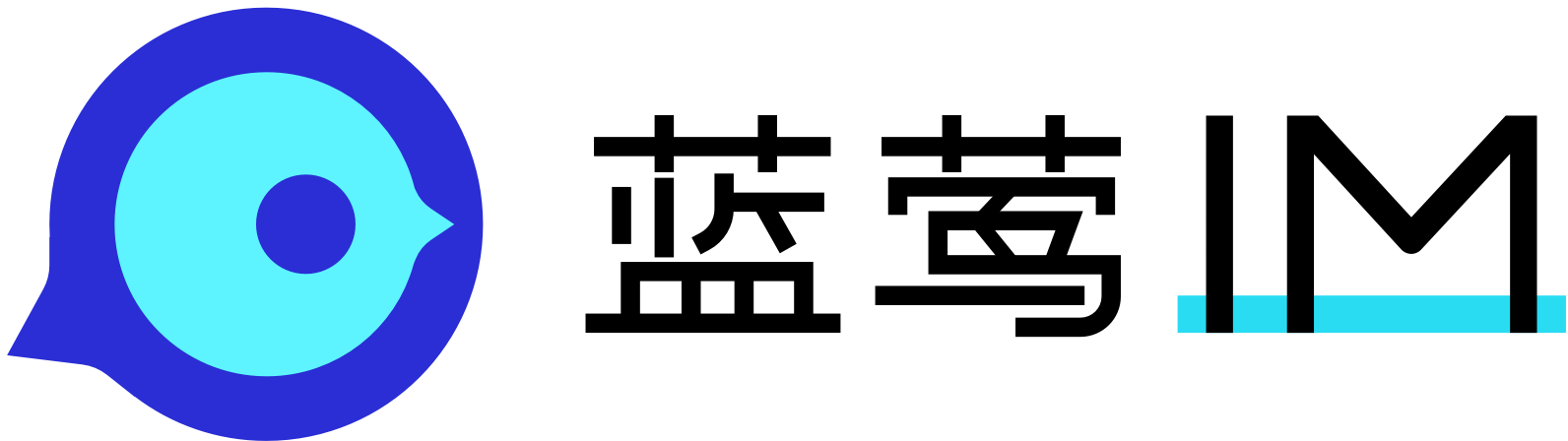IOS 客户端快速开发
本页面供快速集成使用,了解更多请访问详细文档
前期准备
蓝莺 IM SDK 提供两种集成方式,可以通过 CocoaPods 自动集成我们的 floo-ios,也可以通过手动下载 floo-ios.framework, 手动添加到项目中。
方式一:自动集成/CocoaPods
提示:如果未安装cocoapods,请参照 CocoaPods安装
在 Podfile 文件中加入 floo-ios :
pod 'floo-ios'执行安装 ,命令如下
pod install提示:如果无法安装 SDK 最新版本,运行以下命令更新本地的 CocoaPods 仓库列表
pod repo update
方式二:手动集成
- 下载 floo-ios.framework , 然后将文件引用到您的项目中。
添加系统库依赖
您除了在工程中导入 SDK 之前,还需要添加如下系统库的引用。
- libc++abi.tbd
- libstdc++.tbd
- libz.tbd
- libc++.tbd
- libresolv.tbd
- libcrypto.a
- UIKit.framework
- QuartzCore.framework
- ImageIO.framework
- CoreVideo.framework
- CoreMedia.framework
- CoreGraphics.framework
- AVFoundation.framework
- AssetsLibrary.framework
注意:
如果您的工程内已经引用libcrypto.a,为避免引入冲突不需要再次导入工程。
如果您的工程内没有引用libcrypto.a,请解压下载的SDK包将libcrypto.a导入工程。
- 在 Xcode 项目 Build Settings - Other Linker Flags 中,增加 "-ObjC"。
- 设置 App 支持 HTTPS
- 推送证书制作
快速集成
一、初始化
在您需要使用蓝莺IM SDK 功能的类中,import 相关头文件。
#import <floo-ios/floo_proxy.h>
您在使用蓝莺IM SDK 所有功能之前,您必须先调用此方法初始化 SDK。 在 App 的整个生命周期中,您只需要将 SDK 初始化一次。
//设置数据和缓存目录路径
NSString* dataDir = [NSSearchPathForDirectoriesInDomains(NSDocumentDirectory, NSUserDomainMask, YES).firstObject stringByAppendingPathComponent:@"ChatData"];
NSFileManager *fileManager = [NSFileManager defaultManager];
if (![fileManager fileExistsAtPath:dataDir]) {
[fileManager createDirectoryAtPath:dataDir withIntermediateDirectories:YES attributes:nil error:nil];
}
NSString* cacheDir = [NSSearchPathForDirectoriesInDomains(NSCachesDirectory, NSUserDomainMask, YES).firstObject stringByAppendingString:@"UserCache"];
if (![fileManager fileExistsAtPath:cacheDir]) {
[fileManager createDirectoryAtPath:cacheDir withIntermediateDirectories:YES attributes:nil error:nil];
}
NSLog(@"dataDir = %@", dataDir);
NSLog(@"cacheDir = %@", cacheDir);
//User agent信息
NSString* phoneName = [[UIDevice currentDevice] name];
NSString* localizedModel = [[UIDevice currentDevice] localizedModel];
NSString* systemName = [[UIDevice currentDevice] systemName];
NSString* phoneVersion = [[UIDevice currentDevice] systemVersion];
NSString *userAgent = [NSString stringWithFormat:NSLocalizedString(@"Device_name_name", @"设备名称:%@;%@;%@;%@"), phoneName,localizedModel,systemName,phoneVersion];
// pushCertName: DEV: apns_maximtop_dev_2022_11; DIST: apns_maximtop_distribution_2022_11
//创建SDK配置
BMXSDKConfig *config = [[BMXSDKConfig alloc] initWithType:BMXClientType_iOS vsn:@"1" dataDir:dataDir
cacheDir:cacheDir sDKVersion:@"1" pushCertName:@"apns_maximtop_distribution_2022_11" userAgent:userAgent
appId:[AppIDManager sharedManager].appid.appId appSecret:@"47B13PBIAPDARZKD" deliveryAck:false];
config.appID = [AppIDManager sharedManager].appid.appId;
config.appSecret = @"47B13PBIAPDARZKD";
config.loadAllServerConversations = YES;
[config setLogLevel: BMXLogLevel_Debug];
IMAcount *accout = [IMAcountInfoStorage loadObject];
if (accout.isLogin) {
if ([HostConfigManager checkLocalConfig]) {
BMXSDKConfigHostConfig * hostConfig = [[BMXSDKConfigHostConfig alloc]initWithIm:[HostConfigManager sharedManager].IMServer port:[[HostConfigManager sharedManager].IMPort intValue] rest:[HostConfigManager sharedManager].restServer];
config.hostConfig = hostConfig;
config.enableDNS = NO;
} else {
config.enableDNS = YES;
}
} else {
config.enableDNS = YES;
}
config.verifyCertificate = NO;
//创建客户端实例
[BMXClient createWithConfig: config];
二、注册用户
通过 BMXClient的单例,UserService类,传入 -signUpMobile:password:vertifyCode:userName:方法,注册IM账户。
[[BMXClient sharedClient] signUpNewUserWithUsername:name password:password completion:^(BMXUserProfile *profile, BMXError *error) {
if (error.errorCode == BMXErrorCode_NoError){
[self registerLoginByName:name password:password];
} else if (error.errorCode == BMXErrorCode_UserAlreadyExist){
[self.config showErrorText:NSLocalizedString(@"This_username_already_exists", @"该用户名已存在")];
} else if (error.errorCode == BMXErrorCode_InvalidRequestParameter) {
[HQCustomToast showDialog:NSLocalizedString(@"username_constraint", @"用户名仅支持字母数字下划线中文组合,且不能是纯数字,不能以maxim、mta开头") time:5.0f];
} else {
[HQCustomToast showDialog:[error description]];
}
}];
三、登录链接服务器
将您在上一步获取到的 账号密码,通过 BMXClient的单例,UserService类,传入 -signInByNameWithName 方法,即可建立与服务器的连接。
提供两种登录模式:一种是普通手动登录,另一种是快速登录模式
[[BMXClient sharedClient] signInByNameWithName:name password:password completion:^(BMXError *error) {
if (!error) {
NSLog(@"登录成功 username = %lld , password = %@",name, password);
} else {
NSLog(@"失败 errorCode = %lu ", error.errorCode);
}
}];
// 快速登录(跳过获取token环节)
[[BMXClient sharedClient] fastSignInByNameWithName:name password:password completion:^(BMXError *error) {
if (!error) {
NSLog(@"登录成功 username = %@ , password = %@", name, password);
} else {
NSLog(@"失败 errorCode = %ld ", error.errorCode);
}
}];
四、会话列表功能
通过 BMXClient的单例,ChatService类,传入 -getAllConversationsWithCompletion 方法,获取所有会话列表。返回BMXConversation对象的数组列表。
如果需要获取多设备同步的离线会话列表,需要在SDK初始化配置loadAllServerConversations属性值为Yes,默认只获取本地会话列表。
[[[BMXClient sharedClient] chatService] getAllConversationsWithCompletion:^(BMXConversationList *res) {
NSLog(@"%ld", res.size);
}];
五、断开连接
在断开与蓝莺IM服务器的连接时,默认会停止接收远程推送,会自动解绑设备devicetoken.
[[BMXClient sharedClient] signOutWithUid:(NSInteger)self.profile.userId ignoreUnbindDevice:NO completion:^(BMXError * _Nonnull error) {
if (!error) {
NSLog(@"Log out successfully");
} else {
NSLog(@"Log out failed");
}
}];
用户好友
添加好友
[[[BMXClient sharedClient] rosterService] applyWithRosterId:rosterId message:reason completion:^(BMXError *error) { MAXLog(@"%lld", rosterId); if (!error) { MAXLog(@"申请成功"); } else { MAXLog(@"申请失败"); } }];删除好友
[[[BMXClient sharedClient] rosterService] removeWithRosterId:rosterId completion:^(BMXError *error) { }];同意添加好友
[[[BMXClient sharedClient] rosterService] acceptWithRosterId:rosterId completion:^(BMXError *error) { if (!error) { MAXLog(@"添加成功"); } MAXLog(@"%@", error); }];拒绝添加好友
[[[BMXClient sharedClient] rosterService] declineWithRosterId:roster reason:reason completion:^(BMXError *error) { }];获取好友列表
开发者可以通过参数forceRefresh,选择从服务器或者是从本地获取好友列表数据。
如果设置为NO, 当本地数为空,会自动从服务器去获取数据后返回结果。
[[[BMXClient sharedClient] rosterService] get:forceRefresh completion:^(ListOfLongLong *list, BMXError *error) { if (!error) { MAXLog(@"%ld", rostIdList.count); [self searchRostersByidArray:[NSArray arrayWithArray:rostIdList]]; } }];
基础功能
单聊
单聊是最基本的聊天界面,提供文字、表情、语音片段、图片等多种输入内容,解决 App 内用户的沟通瓶颈。单聊的 BMXConversationType 是 BMXConversationSingle,toId 是单聊对象的 userId。示例代码见后文“消息操作”一节:消息操作
群聊
群组的 BMXConversationType 是 BMXConversationGroup,toId 是群组 Id。
- 创建群组
开发者可以注册监听,创建群组成功后, 收到相应回调通知,开发者可以进行一些UI处理。
// 构建创建群组信息实体
BMXCreatGroupOption *option = [[BMXCreatGroupOption alloc] initWithGroupName:title groupDescription:description isPublic:YES];
option.message = message; // 建群时成员收到的邀请信息
option.members = ids; //建群时添加的成员列表
[[[BMXClient sharedClient] groupService] createWithOptions:option completion:^(BMXGroup *group, BMXError *error) {
if (!error) {
}
}];
加入群组
/** 加入一个群,根据群设置可能需要管理员批准 @param group BMXGroup @param message 申请信息 @param aCompletionBlock Error */ - (void)joinGroup:(BMXGroup *)group message:(NSString *)message completion:(void(^)(BMXError *error))aCompletionBlock;退出群组
[[[BMXClient sharedClient] groupService] leaveWithGroup: self.group completion:^(BMXError *error) { if (!error) { } }];解散群组
[[[BMXClient sharedClient] groupService] destroyWithGroup:self.group completion:^(BMXError *error) { if (!error) { NSLog(@"销毁群"); } }];获取群成员列表
[[[BMXClient sharedClient] groupService] getMembers:self.group forceRefresh:YES completion:^(NSArray<BMXGroupMemberList * *members, BMXError *error) { NSLog(@"%ld", members.size); }];获取群组列表
/** 获取群组列表 @param forceRefresh 如果设置了forceRefresh则从服务器拉取 @param aCompletionBlock GroupList, Error */ [[[BMXClient sharedClient] groupService] get:forceRefresh completion:^(BMXGroupList *groupList, BMXError *error) { if (!error) { NSLog(@"%ld", groupList.size); } }];获取群组信息
[[[BMXClient sharedClient] groupService] fetchGroupByIdWithGroupId:self.group.groupId forceRefresh:forceRefresh completion:^(BMXGroup *group, BMXError *error) { self.group = group; }];
消息发送
登录成功之后才能进行聊天操作。发消息时,单聊和群聊调用的是统一接口,区别只是要设置下 BMXConversationType
消息的远程推送:
开发者配置好远程推送的证书,且在代码中申请好权限,并将 deviceToken 传给蓝莺IM服务器,当接收者不在线的时候,蓝莺IM服务器会自动通过远程推送将消息发过去。
注: 推送的内容由发送消息接口的 pushContent 字段决定,内置消息发送的时候如果该字段没有值,将使用默认内容推送;自定义消息必须设置该字段,否则将不会推送。
以下是将 deviceToken 传给蓝莺IM接口
[[[BMXClient sharedClient] userService] bindDeviceWithToken:deviceToken completion:^(BMXError *error) {
NSLog(@"绑定成功");
}];
构建消息实体
文本消息
BMXMessage *message;
long long toId = 0;
NSInteger conversationId = self.conversationId;
if (self.messageType == BMXMessage_MessageType_Single) {
toId = self.currentRoster.rosterId;
}else {
toId = self.currentGroup.groupId;
}
BMXMessage *message = [BMXMessage createMessageWithFrom:[self.account.usedId longLongValue] to:toId type:self.messageType conversationId:conversationId content:content];
图片消息
UIImage *image = contentImg;
NSData *imageData = UIImageJPEGRepresentation(image,1.0f);
NSData *thumImageData = UIImageJPEGRepresentation(image,1.0f);
IMAcount *account = [IMAcountInfoStorage loadObject];
BMXMessageAttachmentSize *sz = [[BMXMessageAttachmentSize alloc] initWithWidth:image.size.width height:image.size.height];
BMXImageAttachment *imageAttachment = [[BMXImageAttachment alloc] initWithData:imageData thumbnailData:thumImageData imageSize:sz displayName:@"" conversationId: roster.rosterId];
BMXMessage *msg;
msg = [BMXMessage createMessageWithFrom:[account.usedId longLongValue] to:roster.rosterId type: BMXMessage_MessageType_Single conversationId:roster.rosterId attachment:imageAttachment];
if (msg) {
[[[BMXClient sharedClient] chatService] sendMessageWithMsg: msg completion:nil];
[self.navigationController popViewControllerAnimated:YES];
}
文件消息
BMXFileAttachment *fileAttachment = [[BMXFileAttachment alloc] initWithData:dic[@"data"] displayName:dic[@"displayName"] conversationId: (long)self.conversationId];
messageObject = [self configMessage:fileAttachment];
messageModel.content = dic[@"displayName"];
位置消息
NSDictionary *locationInfo = (NSDictionary *)content;
double latitude = [locationInfo[@"latitude"] doubleValue];
double longitude = [locationInfo[@"longitude"] doubleValue];
NSString *address = locationInfo[@"address"];
BMXLocationAttachment *locationment = [[BMXLocationAttachment alloc] initWithLatitude:latitude longitude:longitude address:address];
messageObject = [self configMessage:locationment];
messageModel.content = [NSString stringWithFormat:NSLocalizedString(@"Current_location", @"当前位置:%@"),locationment.address];
语音消息
NSString *voicePath = (NSString *)content;
BMXVoiceAttachment *vocieAttachment = [[BMXVoiceAttachment alloc] initWithPath:voicePath duration:duartion displayName:@"voice"];
messageObject = [self configMessage:vocieAttachment];
messageModel.vociePath = voicePath;
messageModel.content = [NSString stringWithFormat:@" %d s",duartion];
消息操作
消息实体构建完成后,通过 BMXClient的单例,ChatService类,调用 -sendMessage: 方法,将构建好的消息实体传入,即可实现消息发送
发送
/** 发送消息,消息状态变化会通过listener通知 **/ [[[BMXClient sharedClient] chatService] sendMessageWithMsg: messageObject completion:^(BMXError *aError) { }];转发
/** 简单转发消息,用户应当通过BMXMessagseObject,initWithForwardMessage先创建转发消息 **/ BMXMessage *m = [BMXMessage createForwardMessageWithMsg:self.currentMessage.messageObjc from:[self.account.usedId longLongValue] to:group.groupId type:BMXMessage_MessageType_Group conversationId:group.groupId]; [[[BMXClient sharedClient] chatService] forwardMessageWithMsg:m completion:nil];重发
/** 重新发送消息,消息状态变化会通过listener通知 **/ [[[BMXClient sharedClient] chatService]resendMessageWithMsg:self.messageModel.messageObjc completion:^(BMXMessageObject *message, BMXError *error) { }];撤回
/** 撤回消息,消息状态变化会通过listener通知 **/ [[[BMXClient sharedClient] chatService] recallMessageWithMsg: self.currentMessage.messageObjc completion:nil];下载消息附件
/** * 下载附件,下载状态变化和进度通过listener通知 **/ [[[BMXClient sharedClient] chatService] downloadAttachmentWithMsg:messagemodel.messageObjc completion:^(BMXError *aError) { }];
消息接收监听
注册消息回调
/**
* 添加聊天监听者
**/
[[[BMXClient sharedClient] chatService] addDelegate:self delegateQueue:dispatch_get_main_queue()];
/**
* 移除聊天监听者
**/
[[[BMXClient sharedClient] chatService] removeDelegate:self];
接收到消息通知
/** * 收到消息 **/ - (void)receivedMessages:(NSArray<BMXMessage*> *)messages { if (message.contentType == BMXContentTypeText) { // 收到文本消息,UI等处理 } else if (message.contentType == BMXContentTypeImage) { // 收到图片消息 } else if (message.contentType == BMXContentTypeVoice) { // 收到语音消息 } else if (message.contentType == BMXContentTypeLocation) { // 收到位置消息 } else if (message.contentType == BMXContentTypeFile) { // 收到文件消息 } }消息发送后状态回调通知
// 消息状态发生变化 - (void)messageStatusChanged:(BMXMessage *)message error:(BMXError *)error { if (message && !error) { switch ( message.deliverystatus) { case BMXDeliveryStatusNew: messageModel.status = MessageDeliveryState_Pending; break; case BMXDeliveryStatusDelivering: messageModel.status = MessageDeliveryState_Delivering; break; case BMXDeliveryStatusDeliveried: messageModel.status = MessageDeliveryState_Delivered; break; case BMXDeliveryStatusFailed: messageModel.status = MessageDeliveryState_Failure; break; case BMXDeliveryStatusRecalled: messageModel.status = MessageDeliveryState_Pending; break; default: break; } [messagecell layoutSubviews]; } }附件消息发送状态回调
- (void)messageAttachmentUploadProgressChanged:(BMXMessage *)message percent:(int)percent { // percent为上传进度百分比 }消息提醒设置 通过 BMXClient的单例,UserService类,以下方法可以设置消息推送提醒
[[[BMXClient sharedClient] userService] setEnablePush:state completion:^(BMXError *error) { if (!error) { [HQCustomToast showDialog:NSLocalizedString(@"Set_successfully", @"设置成功")]; } }];附件消息下载状态变化
/** * 附件下载状态发生变化 **/ - (void)messageAttachmentStatusDidChanged:(BMXMessage *)message error:(BMXError*)error percent:(int)percent;
功能进阶
自定义消息
BMXMessage实体中,提供可扩展属性(extension 和 config) extension 为开发使用的扩展字段,例如编辑状态。 config 为SDK自用的扩展字段,例如mention功能,push功能
群组@功能
群组中支持 @ 功能,满足您 @ 指定用户或 @ 所有人的需求,开发者在BMXMessage中通过设置config 来实现群主@功能,已经@成员后的会下发推送通知
消息正在输入状态
// 可以使用extension,来扩展正在编辑状态消息,(json格式,可以扩展多种自定义功能) @property (nonatomic, copy) NSString *extension;消息阅读回执
//全部消息是否已读 @property (nonatomic,assign) BOOL isRead; //接受消息是否发送已读回执 @property (nonatomic,assign) BOOL isReadAcked; //接受消息是否发送已送达 @property (nonatomic, assign) BOOL isDeliveryAcked;多端阅读消息数同步
BMXConversation 实体提供消息未读数量和会话中所有消息数量
/** 未读消息数量 */ @property (nonatomic,assign, readonly) NSInteger unreadNumber; /** 会话中所有消息数量 */ @property (nonatomic,assign, readonly) NSInteger messageCount;消息搜索
根据关键字搜索指定消息内容
[[[BMXClient sharedClient] chatService] searchMessagesByKeyWordsWithKeywords:keywords refTime:0 size:100 arg5:BMXConversation_Direction_Up completion:^(BMXMessageListList *result, BMXError *aError) { }];
RTC 音视频通话
蓝莺 IM 系统的RTC通话功能,需要客户端集成floo-ios和floo-rtc-ios两个SDK。floo-ios为音视频通话提供了信令通道,floo-rtc-ios实现了RTC通话相关的业务逻辑。所以,实现音视频通话的前提是已经集成了floo-ios,并实现了登录和收发消息功能。
蓝莺 IM RTC SDK 目前实现了一对一的视频和语音通话功能。集成方式有两种:可以通过 CocoaPods 自动集成我们的 floo-rtc-ios,也可以通过手动下载 floo-rtc-ios.framework, 手动添加到项目中。
方式一:自动集成/CocoaPods
提示:如果未安装cocoapods,请参照 CocoaPods安装
在 Podfile 文件中加入 floo-rtc-ios :
pod 'floo-rtc-ios'执行安装 ,命令如下
pod install提示:如果无法安装 SDK 最新版本,运行以下命令更新本地的 CocoaPods 仓库列表
pod repo update
方式二:手动集成
下载 floo-rtc-ios.framework , 然后将文件引用到您的项目中。
添加WebRTC依赖
在 Podfile文件中加入
pod 'GoogleWebRTC', '~> 1.1'
创建用户界面
//创建对方画面视图
#if defined(RTC_SUPPORTS_METAL)
_remoteVideoView = [[RTCMTLVideoView alloc] initWithFrame:CGRectZero];
#else
RTCEAGLVideoView *remoteView = [[RTCEAGLVideoView alloc] initWithFrame:CGRectZero];
_remoteVideoView = remoteView;
#endif
[self addSubview:_remoteVideoView];
//创建本地画面视图
_localVideoView = [[UIView alloc] initWithFrame:CGRectZero];
[self addSubview:_localVideoView];
音视频通话业务逻辑
- 导入RTCEngineManager
#import <floo-rtc-ios/RTCEngineManager.h>
- 添加事件监听
在类接口声明中添加协议:BMXRTCEngineProtocol:
@interface CallViewController () < BMXRTCEngineProtocol >
添加BMXRTCEngineProtocol事件监听:
[[RTCEngineManager engineWithType:kMaxEngine] addDelegate:self];
- 加入房间
//设置视频分辨率
BMXVideoConfig *videoConfig = [[BMXVideoConfig alloc] init];
[videoConfig setWidth:720];
[videoConfig setHeight:1280];
[[RTCEngineManager engineWithType:kMaxEngine] setVideoProfile:videoConfig];
//设置用户ID、pin密码和房间ID
BMXRoomAuth *auth = [[BMXRoomAuth alloc] init];
[auth setMUserId:userId];
[auth setMToken:pin]; //房间pin密码,建议随机生成高强度密码
[auth setMRoomId:roomId]; //主叫方无须设置roomId,房间创建成功事件会返回系统分配的roomId;被叫方需要设置与主叫方一样的roomId
[[RTCEngineManager engineWithType:kMaxEngine] joinRoomWithAuth:auth];
- 加入房间结果回调
- (void)onJoinRoomWithInfo:(NSString*)info roomId:(long long)roomId error:(BMXErrorCode)error{
//保存房间ID
_roomId = roomId;
if (error == BMXErrorCode_NoError) {
//发布本地音视频流
[[RTCEngineManager engineWithType:kMaxEngine] publishWithType:BMXVideoMediaType_Camera hasVideo:_hasVideo hasAudio:YES];
//主叫方开始发送呼叫的消息
if (_isCaller) {
[self sendCallMessage];
}
}
}
- 收到对方视频流
- (void)onSubscribeWithStream:(BMXStream*)stream info:(NSString*)info error:(BMXErrorCode)error{
if (error != BMXErrorCode_NoError) {
return;
}
BOOL hasVideo = [stream getMEnableVideo];
if (hasVideo) {
BMXVideoCanvas *canvas = [[BMXVideoCanvas alloc] init];
[canvas setMUserId:[stream getMUserId]];
//设置用于渲染对方视频画面的视图
[canvas setMView:(void*)_videoCallView.remoteVideoView];
//渲染对方视频画面
[[RTCEngineManager engineWithType:kMaxEngine] startRemoteViewWithCanvas:canvas];
}
}
- 挂断通话
- (void)hangupByMe:(BOOL)byMe{
//主动挂断一方需要通知对方挂断
if (byMe) {
[self sendHangupMessage];
}
//离开房间
[[RTCEngineManager engineWithType:kMaxEngine] leaveRoom];
//移除监听
[[RTCEngineManager engineWithType:kMaxEngine] removeDelegate:self];
}
使用rtcService实现音视频通话信令
- 添加事件监听
在类接口声明中添加协议:BMXRTCServiceProtocol:
@interface CallViewController () < BMXRTCEngineProtocol, BMXRTCServiceProtocol >
添加BMXChatServiceProtocol和BMXRTCServiceProtocol事件监听:
[[RTCEngineManager engineWithType:kMaxEngine] addDelegate:self];
[[[BMXClient sharedClient] rtcService] addDelegate:self];
- 发送呼叫消息
- (void)sendCallMessage{
//封装呼叫消息config
BMXMessageConfig *config = [BMXMessageConfig createMessageConfigWithMentionAll: NO];
[config setRTCCallInfo:_hasVideo?BMXMessageConfig_RTCCallType_VideoCall:BMXMessageConfig_RTCCallType_AudioCall roomId:_roomId initiator:_myId roomType:BMXMessageConfig_RTCRoomType_Broadcast pin:_pin];
_callId = config.getRTCCallId;
BMXMessage *msg = [BMXMessage createRTCMessageWithFrom:_myId to:_peerId type:BMXMessage_MessageType_Single conversationId:_peerId content:@"new call"];
msg.config = config;
//设置消息扩展信息,离线时服务端会发送推送
[msg setExtension:@"{\"rtc\":\"call\"}"];
[[[BMXClient sharedClient] rtcService] sendRTCMessageWithMsg:msg completion:^(BMXError *aError) {
}];
}
- 发送接听消息
- (void)sendPickupMessage{
//封装接听消息config
BMXMessageConfig *config = [BMXMessageConfig createMessageConfigWithMentionAll: NO];
[config setRTCPickupInfo:_callId];
BMXMessage *msg = [BMXMessage createRTCMessageWithFrom:_myId to:_peerId type:BMXMessage_MessageType_Single conversationId:_peerId content:@""];
msg.config = config;
[[[BMXClient sharedClient] rtcService] sendRTCMessageWithMsg:msg completion:^(BMXError *aError) {
}];
//发送消息已读回执,确认主叫端呼叫的那条消息
[self ackMessageWithMessageId:_messageId];
}
- (void)ackMessageWithMessageId:(long long)messageId{
BMXMessage *msg = [[[BMXClient sharedClient] chatService] getMessage:messageId];
if (msg) {
[[[BMXClient sharedClient] chatService] ackMessageWithMsg:msg];
}
}
- 发送挂断消息
- (void)sendHangupMessage{
//封装挂断消息config
BMXMessageConfig *config = [BMXMessageConfig createMessageConfigWithMentionAll: NO];
if (_callId) {
[config setRTCHangupInfo:_callId];
_callId = nil;
}
//设置消息内容,用于界面展示通话时长、已取消、已拒绝、未接听等
NSTimeInterval duration = 0.0;
NSString *content = @"canceled"; //Caller canceled
if (!_isCaller) {
content = @"rejected"; //Callee rejected
}else{
if (_ringTimes == 0) { //Callee not responding
content = @"timeout";
}
}
if (_pickupTimestamp > 1.0) {
duration = [self getTimeStamp] - _pickupTimestamp;
}
if (duration > 1.0) {
content = [NSString stringWithFormat:@"%.0f", duration];
}
BMXMessage *msg = [BMXMessage createRTCMessageWithFrom:_myId to:_peerId type:BMXMessage_MessageType_Single conversationId:_peerId content:content];
msg.config = config;
[[[BMXClient sharedClient] rtcService] sendRTCMessageWithMsg:msg completion:^(BMXError *aError) {
//同步挂断消息,用于实时更新会话界面的通话历史记录
NSNotification *noti = [NSNotification notificationWithName:@"call" object:self userInfo:@{@"event":@"hangup"}];
//发送通知
[[NSNotificationCenter defaultCenter]postNotification:noti];
}];
}
在会话界面处理挂断消息:
- (void)receiveNoti:(NSNotification*)noti
{
NSString *event = noti.userInfo[@"event"];
if ([event isEqualToString:@"hangup"]) {
[[[BMXClient sharedClient] chatService] retrieveHistoryMessagesWithConversation:self.conversation refMsgId:0 size:1 completion:^(BMXMessageList *messageList, BMXError *error) {
//会话界面的通话历史记录
//...
}];
}
}
- 挂断通话
- (void)hangupByMe:(BOOL)byMe{
//主动挂断一方需要通知对方挂断
if (byMe) {
[self sendHangupMessage];
}
//离开房间
[[RTCEngineManager engineWithType:kMaxEngine] leaveRoom];
//移除监听
[[RTCEngineManager engineWithType:kMaxEngine] removeDelegate:self];
[[[BMXClient sharedClient] rtcService] removeDelegate:self];
}
- 被叫方处理接收到的呼叫消息
#pragma mark - BMXRTCServiceProtocol
- (void)onRTCCallMessageReceiveWithMsg:(BMXMessage*)message {
//解析呼叫消息config字段
long long roomId = message.config.getRTCRoomId;
long long myId = [self.account.usedId longLongValue];
long long peerId = message.config.getRTCInitiator;
if (myId == peerId){
return;
}
NSString *pin = message.config.getRTCPin;
NSString *callId = message.config.getRTCCallId;
BOOL hasVideo = message.config.getRTCCallType == 1;
//打开呼叫界面
//...
}
- 处理接收到的挂断消息
- (void)onRTCHangupMessageReceiveWithMsg:(BMXMessage*)msg {
//离开房间并确认消息为已读
}
- 处理接收到的接听消息 ```
- (void)onRTCPickupMessageReceiveWithMsg:(BMXMessage*)msg{
//如果消息是我的其它终端发送的
if ([msg.config.getRTCCallId isEqualToString: _callId] && msg.fromId == _myId) {
} } ```//关闭呼叫界面并确认消息已读